
9 Simple Tips for Writing Awesome Emails That Get Results
Emails are super effective for marketing.
You can contact your customers and potential customers directly, without the distractions of social media.
Write. Send. Read. How hard can it be?
Well, you have to be heard over the deafening avalanche of emails we receive daily.
On average, people receive over 120 emails a day and less than 25% of emails are opened.
So, your emails have to cut through the noise to be effective.
Here are some simple tips to help you write effective emails for your small business.
1. Write to the Right People (And Avoid the Dummies)

Firstly, before you even write a single word, you want to know that you’re writing to the right people.
Who are the right people?
Anyone whose email address I have?
Well, no.
This is about marketing, not data protection. But it’s not good marketing to harvest email addresses from business cards, like a modern day press gang.
Your best results will come from recruiting people who actually want to be on your list.
It can be flattering to admire the size of your email list. However, quality trumps quantity.
A small list of engaged people is far better than a large list of people who don’t open, read or action your emails.
People who are on our email list but don’t want to be, are like dummies filling seats at the theatre. We can feel good that there are bums on seats but we won’t get any applause.
Using Double Opt-In
A good way to guard against the dummies is to use a double opt-in for your email list.
When you use double opt-in, everyone who joins your list receives an email from your email list provider asking them to confirm they want to join.
If you use MailChimp as your list provider, check whether double opt-in is set up for your list. MailChimp automatically switched lists to single opt-in in 2017.
- Open your List.
- Go to Settings.
- Click on List name and defaults.
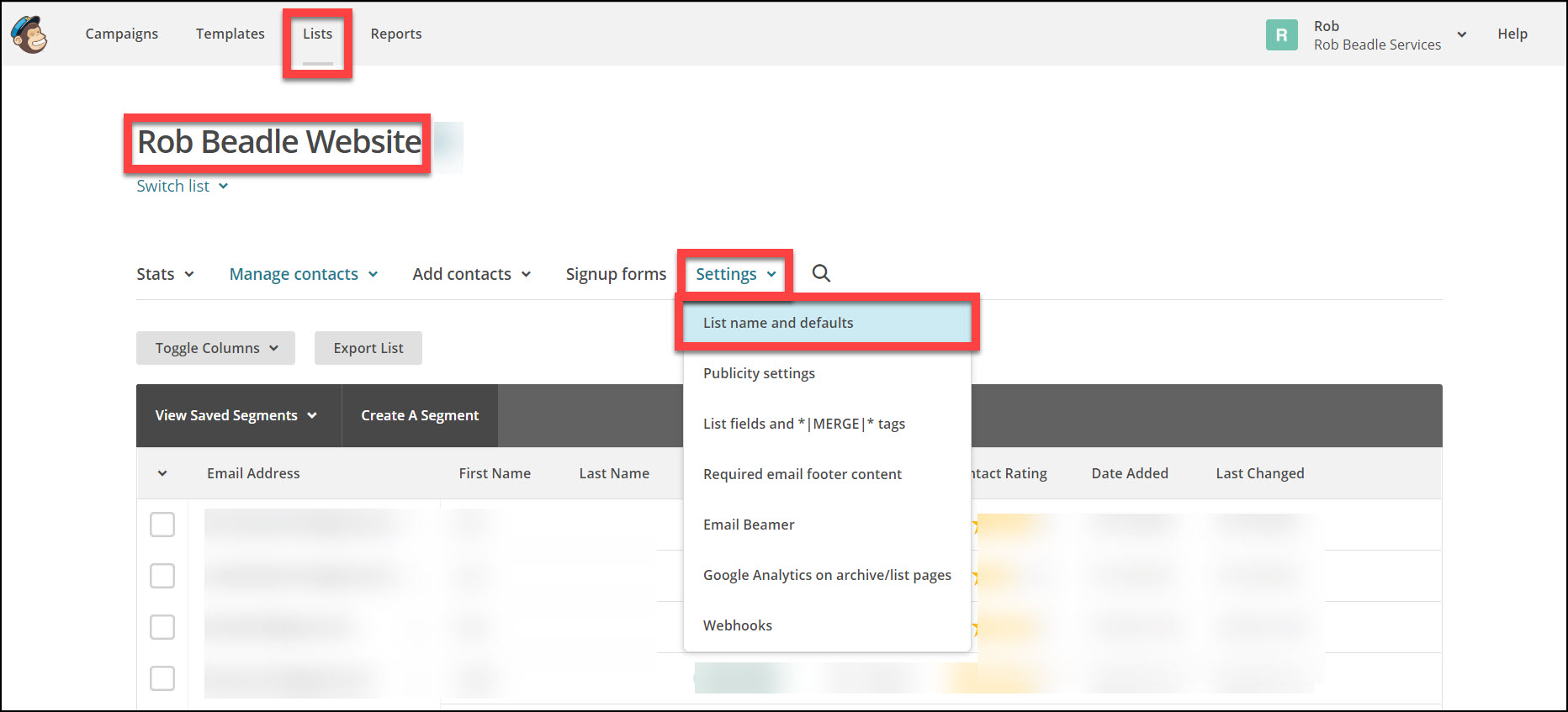
- Make sure that Enable double opt-in is checked
- Whilst you’re here, also check that Enable reCAPTCHA is ticked.
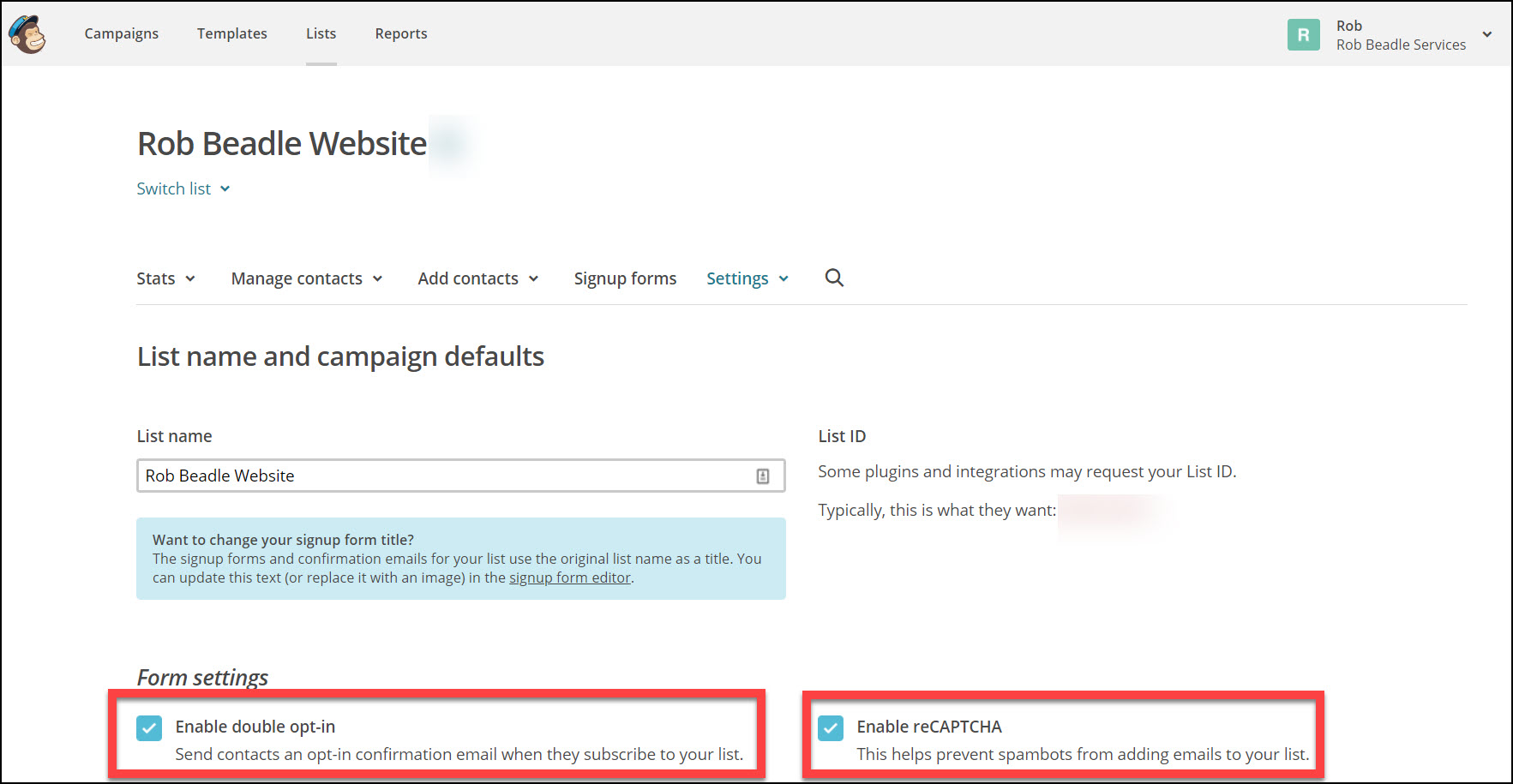
- Scroll down and click Save List and Campaign Defaults.
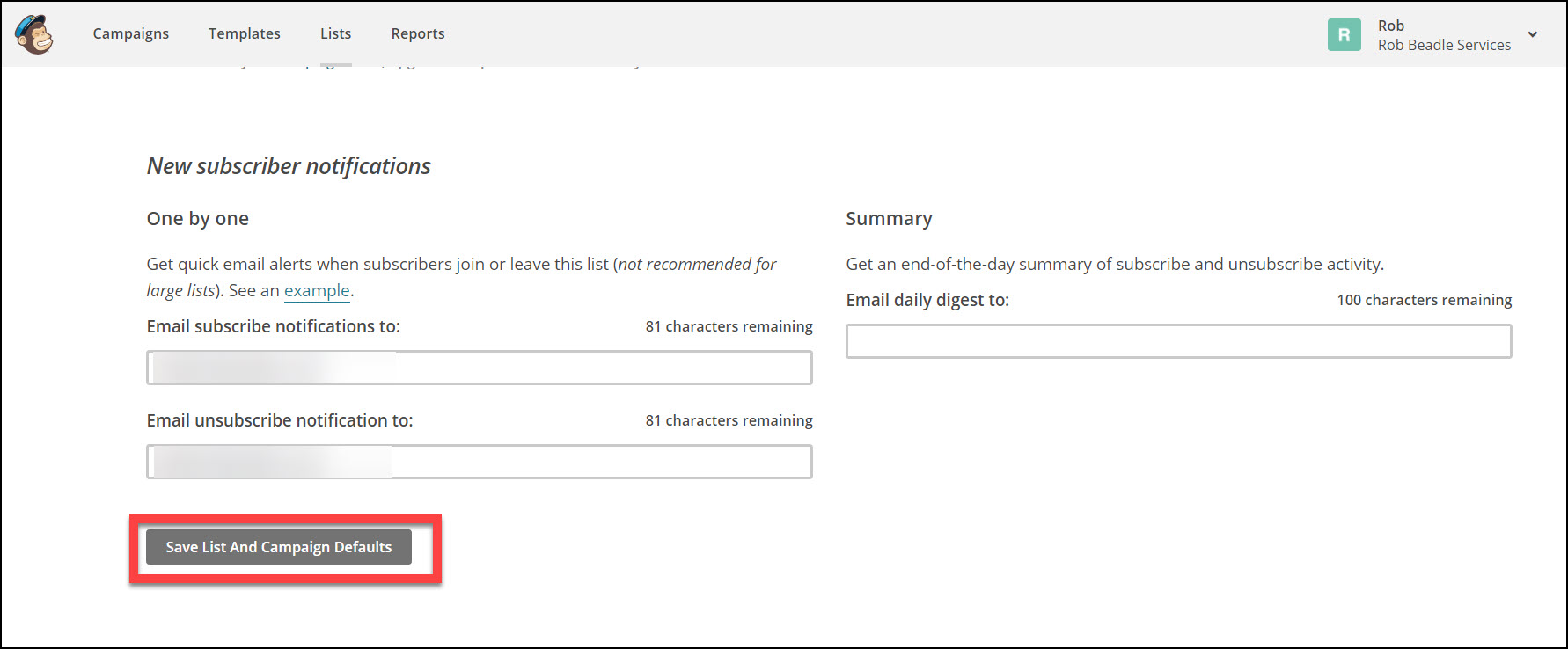
2. Remember My Name – Address the Person You’re Writing To
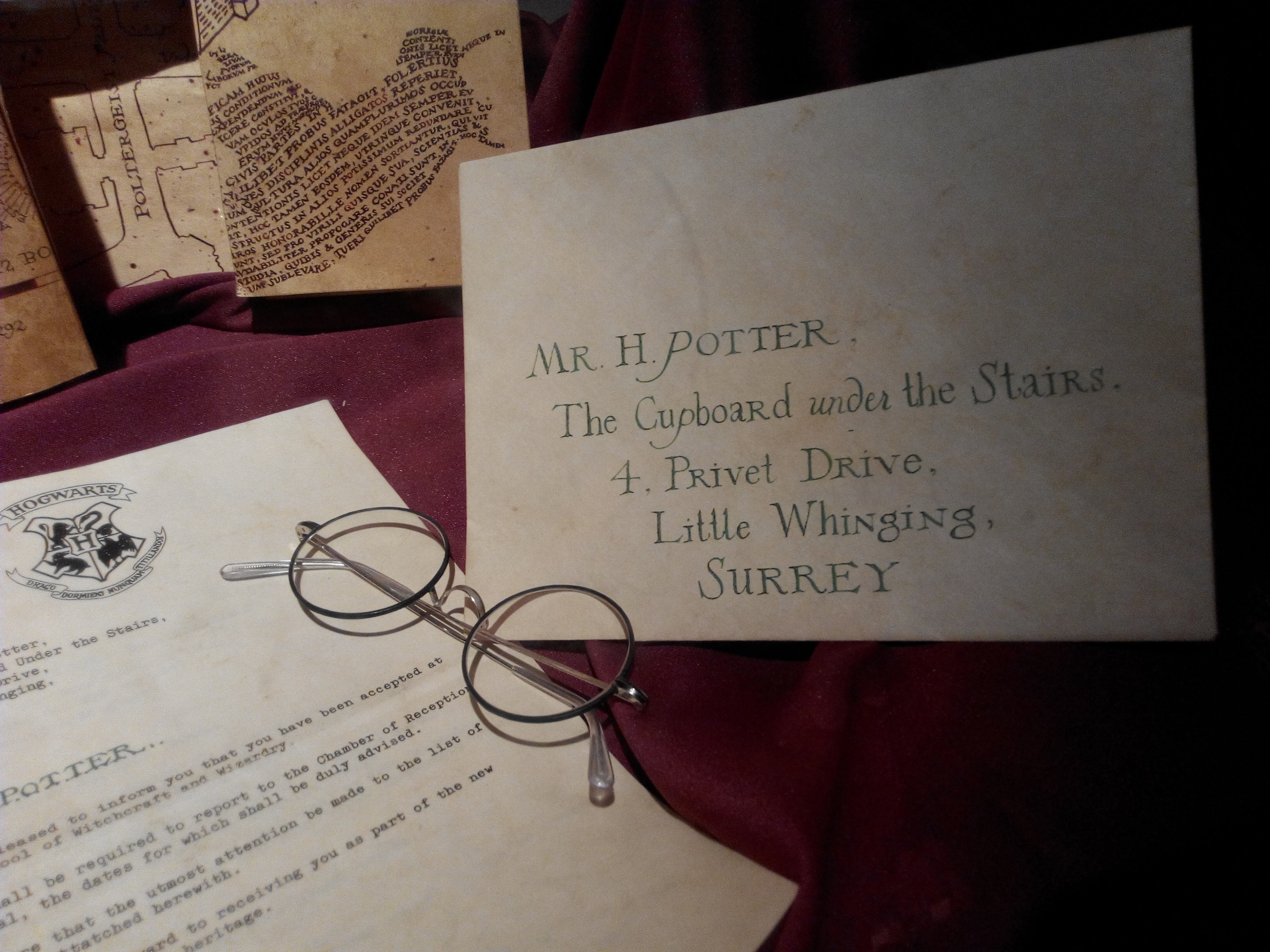
You hear footsteps outside your front door. Then the rustle of envelopes on letterbox bristles.
The post is here!
But, which ones do you open first?
The ones addressed to you personally. Or the ones with without a name, just your address? If you’re like me, you open the ones which have your name on it.
It’s the same reason your ears prick up when you hear your name mentioned in a crowded room. Using someone’s name is a powerful psychological tool.The same applies to emails.
When you write your emails there are many ways you can personalise it.
Personalise the To field (e.g. To: Helen <helen@mydomain.co.uk)
This is like putting a name on the outside of an envelope. Also, it avoids the email looking like, and being treated as spam.
Use a Salutation (e.g. Hi Peter,)
This is a good way to allow the reader to feel like you’re talking directly to them.
It’s quite normal to receive emails addressed in this way. However, it’s good to vary the emails you send. So don’t feel you always have to use this greeting.
Include the name in the text of the message (e.g. Are you ready for Christmas Sarah?)
When your name appears in the middle of an email message, your eyes are drawn towards it. So, using a name in this way is good for key messages.
However, you know how you feel when someone overuses your name?
Awkward? Creepy?
It’s the same with emails, so use it sparingly.
3. Does Your Email Pass the ‘Ronseal Test’?

The goal of your email subject line is to get people to open the email.
But at the same time, it shouldn’t be misleading or untruthful. Readers feel disappointed when their expectations from the subject line are not met in the email.
Think of this as the Ronseal Test.
‘Does exactly what it says on the tin’ – the slogan of the UK manufacturer of wood stain, paint and preservatives, Ronseal.
Your email subject line is like the headline for your email. It draws people in to read more.
Techniques and tricks for writing headlines can be applied to subject lines, including:
- Pose questions – Entice people to open the email to find the answer/s to the question.
- Think about your audience – What words will attract the attention of your readers. What problems do they have?
- The length – Consider the space available as many people read their emails on a mobile device.
4. Keep it Simple – One Idea for One Email

How often is your inbox empty?
If it’s like mine, that’s never.
We all get too many emails. So you’ll help your readers if you keep your emails simple.
An email may seem like a great way to write about all of the latest offers, events and new products. But that’s far too much information for someone to take in through a single email.
Keep it simple and focus on one single idea in each email.
This makes the email easier to write and easier to read.
If you want to tell people about your new products, focus on just one. Write about its benefits, customer reviews and special offers. You can include a link to your website where your other products are available.
If you have a series of events you want to tell people about, write about the first or the biggest. Concentrate your email on that event and provide a link where the reader can find out about the others.
5. The Short Easy – Why Less is Most Definitely More

Keep. It. Short.
Another way to make life easier for your readers is to make your email brief.
A long email is off-putting to all but the most hardened of readers.
Whilst a short email can take longer to write, with the editing required, it’s worth investing that extra time. Review the words, sentences and paragraphs to see how to keep them short.
The more difficult your email is to read, the fewer people will actually read it.
Whilst we may think that our readers are well-read and educated, that doesn’t mean that our writing should be hard to read.
It’s best to write to make your writing easy to read. Effective marketing should be as accessible as possible.
- Focus on writing short paragraphs. With short sentences and short words.
- Use white space to give room for your writing to breath.
- Remember most people read emails on their phones. So limit paragraphs to only 1 or 2 sentences to make them easier to read.
6. Hello I’m a Human – Keep it Personal

The great advantage of email over social media is that you’re talking directly to one person.
You’re not a big corporate business so you don’t have to write in a formal tone. Remember that people like to buy from other people.
In the words of Henneke Duistermaat:
“As small business owners, we don’t have big budgets to advertise. But we have a huge advantage: We can excel in being more human.”
So, inject your personality into your emails. Use an informal tone with short phrases and contractions (it’s, you’re etc).
7. What Do You Want the Reader to Do?

Opening your email and reading it is a good but not great result. What you really, really want is for the reader to act on your email.
That’s where the Call to Action comes in. This is the single thing you want the recipient to do as soon as they’ve finished reading your email.
This could be to use a discount code, take a survey, follow you on social media etc
Whatever your Call to Action is, the rest of your email should be written around that aim.
Given the importance of the Call to Action, don’t just say it once. Try to include the Call to Action at least 3 times.
You can use some variety in how to show your Call to Action:
- A button with the text of the Call to Action on it (Get 15% off Summer Hats).
- A link in the main text of the email (That’s why I’m giving you an exclusive discount of 15%).
- Within the P.S. at the bottom of your email.
8. P.S. The Secret Power of Two Little Letters

Isn’t a P.S. a bit old-fashioned?
Or does it look like you’ve forgotten something?
Nothing could be further from the truth. A P.S. is a powerful tool to use in your email.
It’s great as a thumb stop – when people scroll down your email skim reading it, a P.S. stands out from the rest of the text.
Variety is the spice of life. And it’s the same with the P.S.:
- Reminder for what you want them to do once they’ve read your email (your Call to Action).
- Teaser for a future email you’ll send.
- Bonus bit of information or link for people who reach the end of your email.
- Or you could combine it with one of the other tips and include the reader’s name in your P.S.
9. Choosing the Perfect Moment (To Send Your Email)

You’ve written an awesome email.
So you’ve finished, right?
Well, given all your effort polishing the email, you want your readers to see this glittering pearl in their inbox.
Key to this is the time you send the email.
You can send the email as soon as you’ve finished writing it. But, most email software will let you to schedule when your email will be sent.
More advanced tools can also send emails at different times based on the time zone the reader is in.
So, when’s the best time to send an email?
Honestly, there’s no single best answer. There’s a ton of research from email providers and marketing companies about the best days and times for getting emails opened and clicked on.
At the moment, I’m sending my emails between 10 and 11am on weekdays to try and capture people’s attention whilst they’re at work.
The best approach is to experiment with different days and times and track the results of your emails. Your results will depend on your audience and when they’re checking their inbox.
In Summary
Good email contacts are like fertile seeds for your business.
But for them to grow into valued customers you’ve got to nurture them.
The emails you send have to be noticed for them to work. From the people you write to, through to the time you send your emails – there are easy steps you can take to help your emails stand out.
Remember that you’re writing to another person, not a name on a list. Keep it personal, friendly and easy to read.
Which tips are you going to use for your next email?


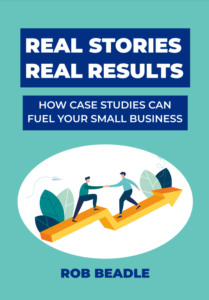

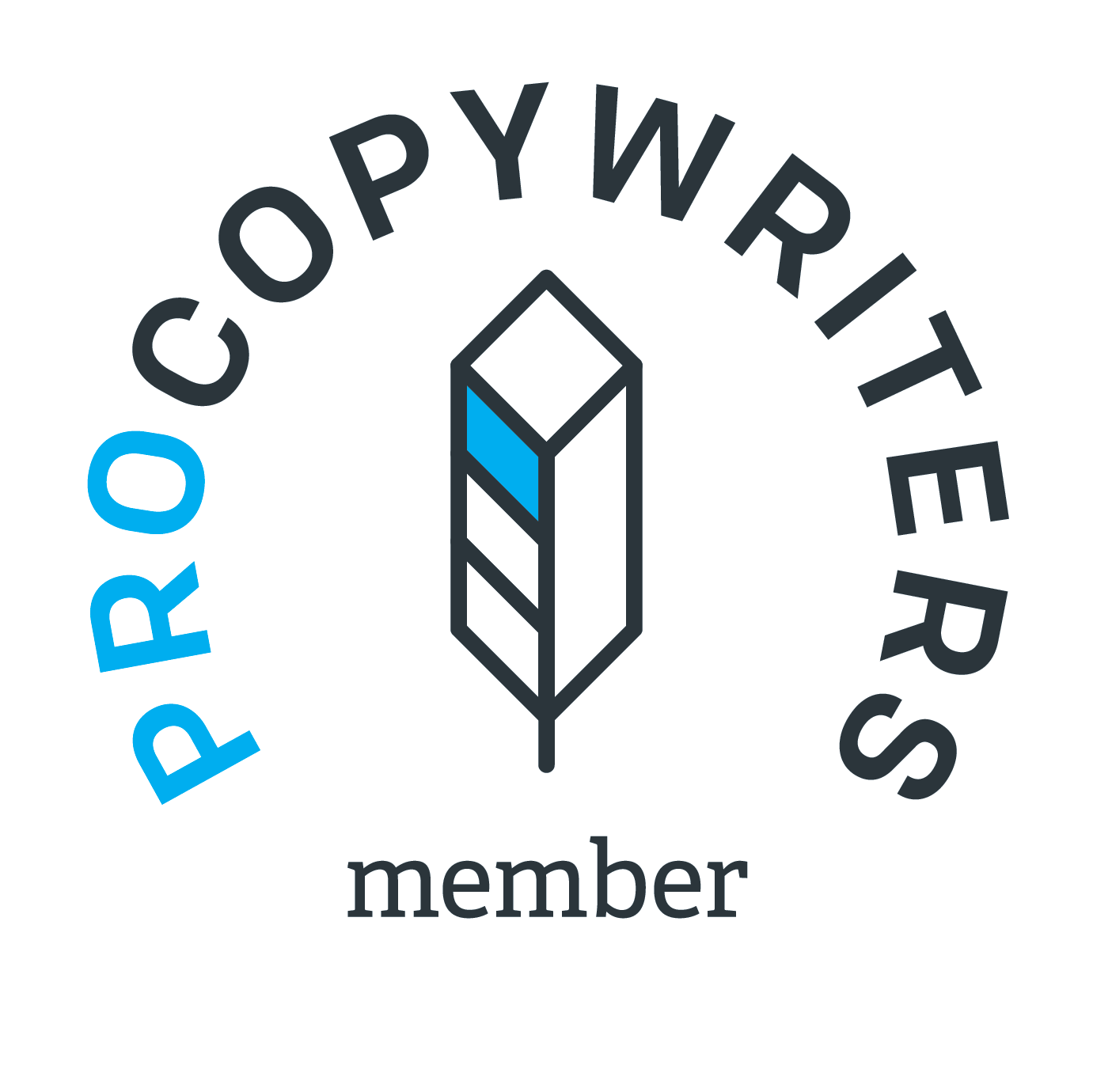

0 Comments